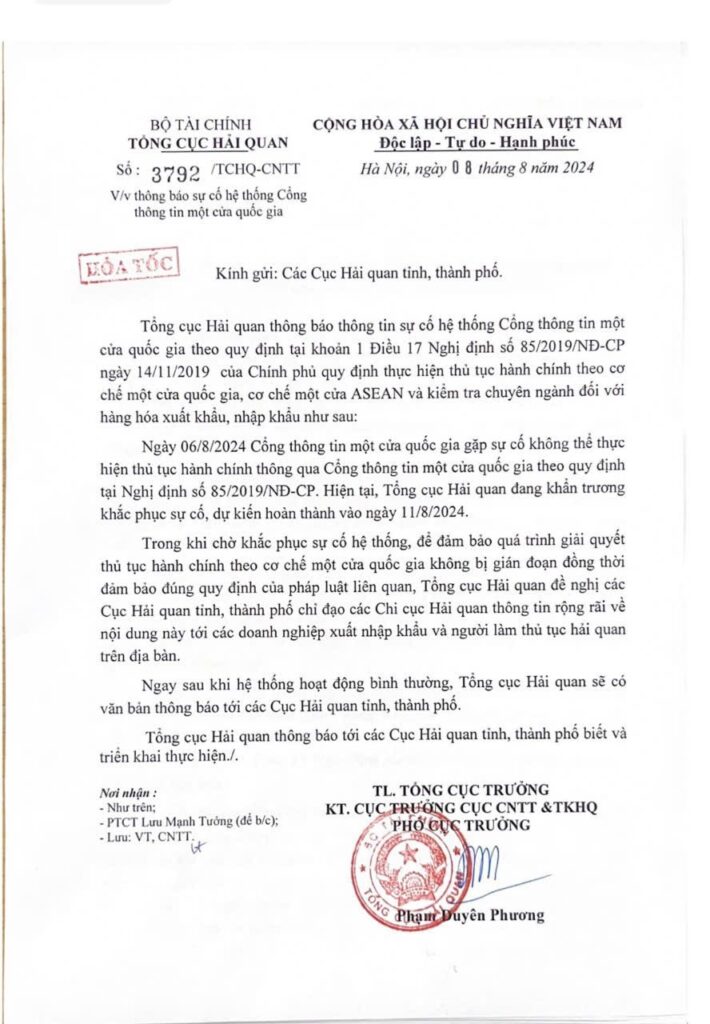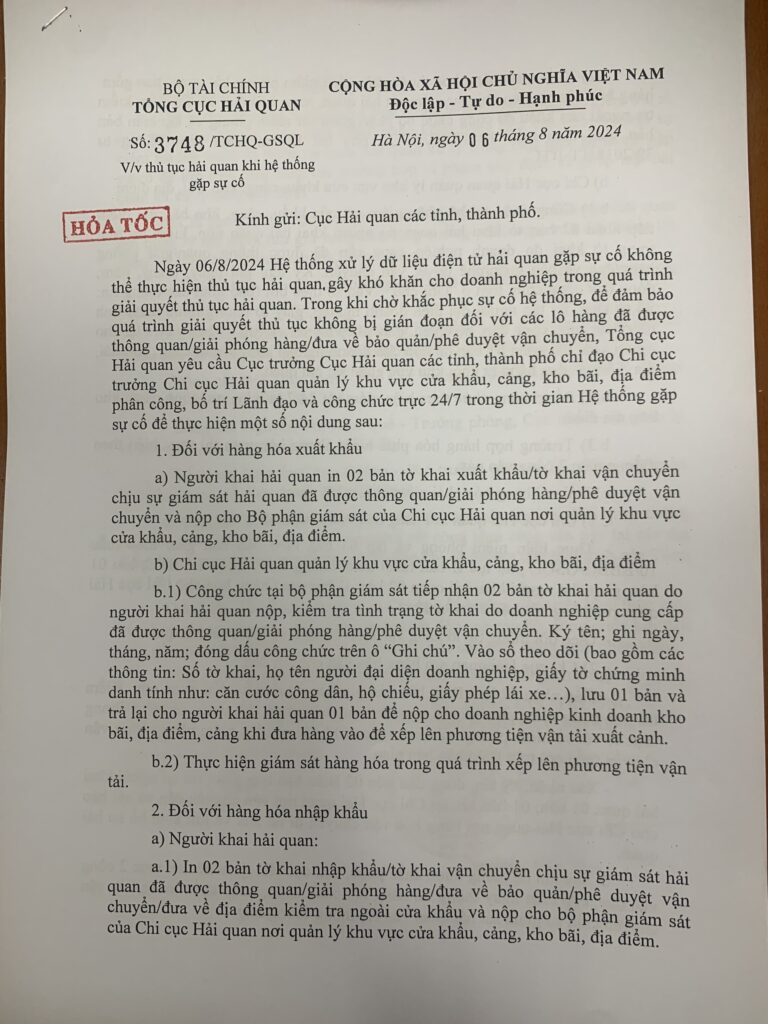During the transportation of goods, adjusting the Manifest is an important procedure to help ensure accuracy and correctness in declaring goods information. To perform Manifest editing procedures professionally, below are detailed instructions. White Lotus Logistics will guide you through the procedure quickly and save work time.
1.What is Manifest?
Manifest is a system for receiving goods declarations along with documents and papers of shipments used for customs clearance of entry and exit ships. When the shipment arrives at the port, the ship will receive an arrival notice (ie Arrival Notice). Customs declaration will be done by the port agent. Information about the shipment that needs to be declared includes: bill of lading number, quantity of goods, details of the shipment, ship departure date, shipping release date. How much is the order?
The information used for customs declaration must definitely match the information about the shipment provided by the exporter. The shipping company and forwarder's declaration of shipment information to customs will be called manifest declaration. More specifically, the Forwarder will declare a manifest for the House Bill of Lading, while the shipping line will declare a manifest for the Master Bill of Lading.
2. Procedures for adjusting Manifest
If your shipment is delayed in Manifest registration due to changing the recipient's name, adding House Bill (HBL)... In this case, you need to do the following steps to adjust the manifest:
***There are 2 Steps you need to do***:
Step 1:
- Excel manifest file: List of consignment bills of lading.
- Enter the national one-stop information portal: Document management >>> Ministry of Transport >>> Maritime Administration >>> Licensing document management >>> Search declaration documents >>> Declaration number >>> Pencil icon about content modification.
- Section Request for additional modifications >>>Stick to “Additional” >>> Fill in the required information in the Wrong content column >>> Reason for change >>> Click Save profile.
- Contact Shipping Line: Notify the shipping company about the need to correct or supplement the HBL. The shipping company will support “Authorized”. After confirmation by the Shipping Line. You attach the Token for official transmission.
Note: Use “Firefox” to execute Manifest
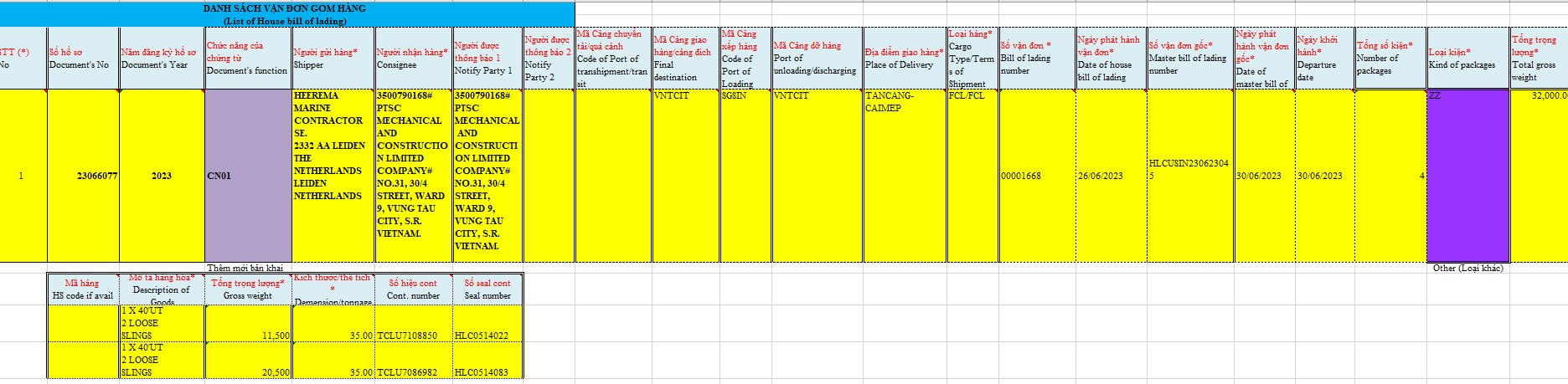
Instructions on procedures for adjusting manifest
Step 2:
- Contact Customs Branch that you need to edit.
- Documents to prepare:
- Master Bill: 1 copy of the original
- House Bill: 1 exact copy
- Official letter requesting revision of Manifest: 1 original copy
- Application for editing Manifest with the exporting country's agent: 1 copy of the original
- Letter of introduction: 1 true copy
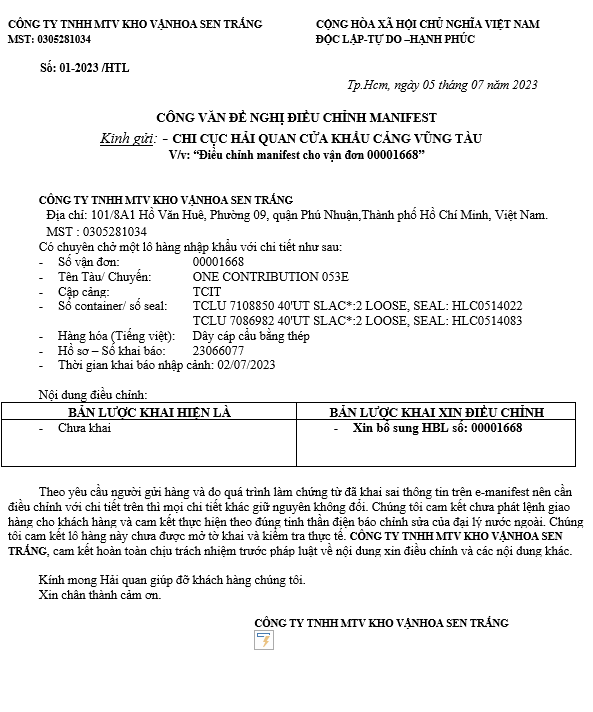
Instructions on procedures for adjusting manifest
Through the above article, we have clearly seen the process and procedures necessary to edit Manifest. This not only ensures application stability and compatibility, but also helps users have a better experience. By following the instructions and mastering the knowledge of Manifest, we can be confident and proactive in editing and optimizing our applications.
Hopefully with this guide to Manifest editing procedures, you will have more knowledge and skills to handle your work well. Together we improve the quality and performance of the application, thereby providing the best experience for users.
See more: –> Instructions for withdrawing goods to TCS/SCSC warehouse