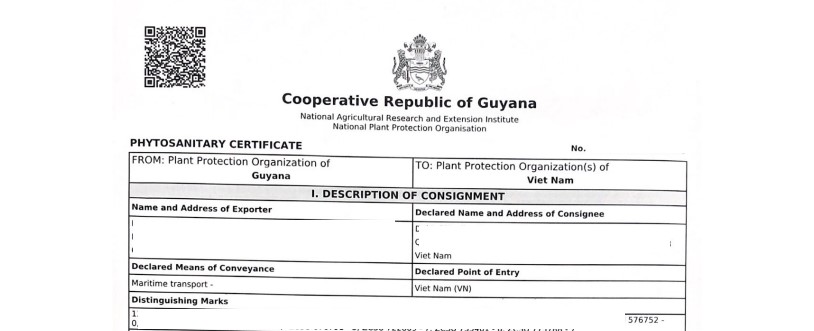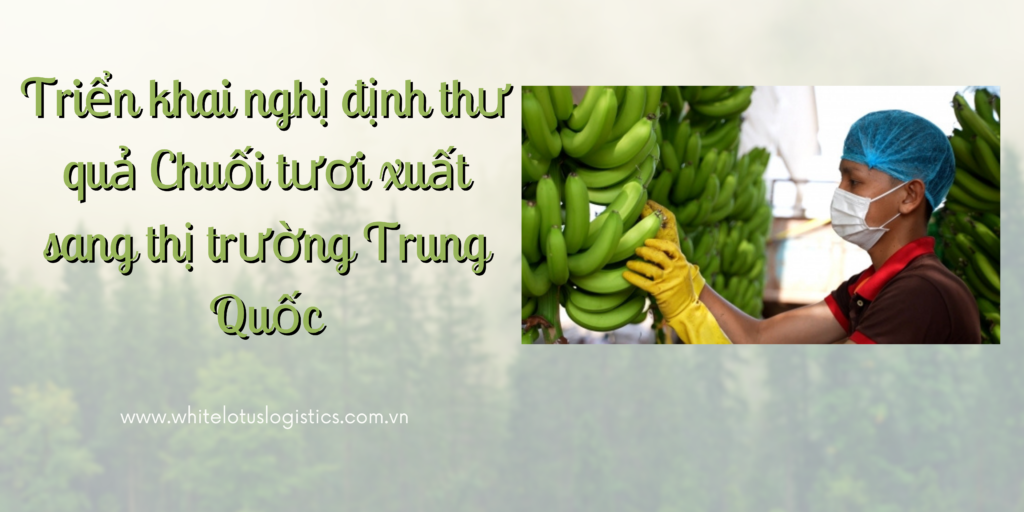1. Introducing PQS software
-
PQS (Plant Quarantine Services) will support customers in remotely declaring export and import Plant Quarantine procedures. This software is currently connecting the business and the Plant Quarantine Department of Region II, not yet connected to other units.
-
PQS Software for Businesses declare imported and exported goods download
-
PQS Software for Businesses Separate declaration for exported goods download.
+ Download the software, unzip it, copy it to drive C on your computer, find the word "KD" or "KD2" and install.
+ If used Windows 10 (best choice), install Visual C Redistx86 download.
+ If using Windows 7, install Microsoft. NET Framework download and Visual C Redistx86 download.
+ Use Microsoft Office suite from 2007 or later and must be active - copyrighted (best support in Microsoft Office 2016 – 32bit, Microsoft Office 365 – 32bit).
-
Common errors when using PQS software download
-
Enterprises look up electronic receipts for Plant Quarantine and inspection fees in 2 ways.
+ Instructions for looking up electronic receipts on PQS software download.
+ Instructions for searching directly on VNPT's website with support phone numbers 18001260, 18001261 download.
Link to look up Plant Quarantine fee receipts
Link to look up inspection invoices for export and import goods
-
-
PQS software for phytosanitary officers download.
-
The dossier is sent successfully when it is in the "new send" status. The necessary operation to appear in the menu is right-clicking.
-
Support in declaring documents on imported plant varieties/substrates at the City Regional Port. Ho Chi Minh: 0932668705 (Hoa Ward)
-
Support for declaring export documents: 0799990172 (C. Be), 02838297296; 02838248547 (Import phytosanitary department).
-
Support for declaring import documents: 0917523468 (C. Dfavor), 02838241113 (Import phytosanitary department).
-
For import dossiers processed at Tan Son Nhat Airport, choose to send to "Tan Son Nhat Airport Plant Quarantine Station" and do not select Region II Plant Quarantine Branch. Support for declaring documents for Tan Son Nhat Airport phytosanitary station: 0963892034 (C. Duong).
-
2. Instructions for declaration import phytosanitary procedures above National one-stop information portal towards ASEAN and software PQS
See detailed instructions here https://whitelotuslogistics.com.vn/gioi-thieu-phan-mem-pqs/
3. Instructions for export declaration on PQS
-
Instructions for installing PQS software download.
-
Register an account (video tutorial number 1). The support department will activate the account then the business logs in and updates account information.
-
Carry out simple declaration of Plant Quarantine export procedures (Instructional video number 5 and video tutorial number 8 new 2022).
-
Carry out declaration of Plant Quarantine procedures for exporting a single order for multiple items, separating multiple certificates (Instructional video number 6).
-
Instructions for drafting Plant Quarantine Certificate (Video tutorial number 9 new 2022).
-
Instructions on cases where a deed needs to be corrected tBack to the diagram, tabout details
-
Instructions for updating the product list in PDF file download.
-
Common problems and errors when declaring PQS of exported goods.
-
Support instructions: 0799990172 (C. Be)